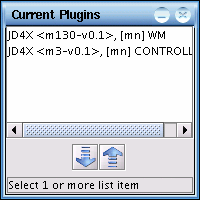
(a) Unloading a existing minor module:
(1st icon from left)
Selecting 1 or more of the currently loaded minor modules in the monitor list and activating this function will unload them in one go. Unloading a module will remove all the GUI belonging to that module from the desktop and prepare it to be garbage collected. Not all modules can be unloaded, the current Controller and Java Window Manager module in use are not allowed to be unloaded. JUNK will report the error if an attempt is initiated to remove these modules.
(b) Loading a new minor module: (2nd icon from left)
Selecting 1 or more of the currently loaded minor modules in the monitor list and activating this function will unload them in one go. Unloading a module will remove all the GUI belonging to that module from the desktop and prepare it to be garbage collected. Not all modules can be unloaded, the current Controller and Java Window Manager module in use are not allowed to be unloaded. JUNK will report the error if an attempt is initiated to remove these modules.
(b) Loading a new minor module: (2nd icon from left)
Module File Chooser
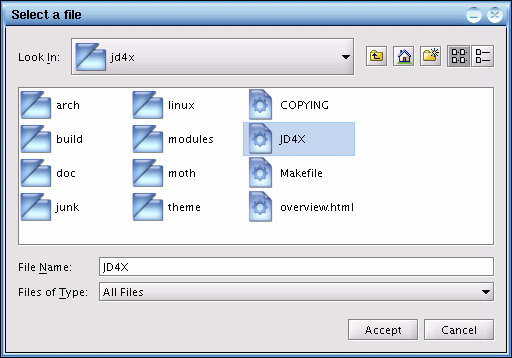
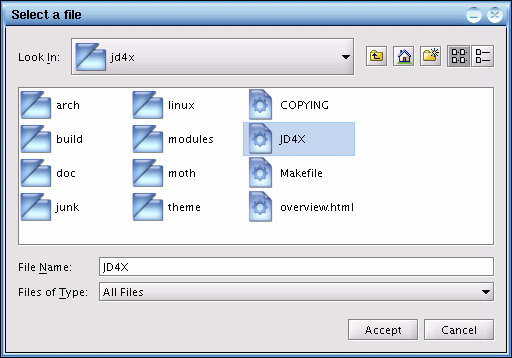
Activating this function displays a
file chooser that allows the user to select the desired compressed jar
file to be loaded from the local file system. Click on any of the files
to select the desired jar file to load into the desktop. Once the
desired file has been selected, click on the Accept button to
initiate the loading process. The plugin manager maintains a list of the
modules that were loaded from either the desktop startup or from the
plugin manager. The selected plugin module must be a compressed Java jar
file and the main class defined in the manifest file must be a subclass
of the JXMinorModule class. This feature allows the user to test run
each module without permanently including them in the Java desktop. Each
module loaded into the plugin manager will only last for the current
session unless the user moves the module's jar file to the minor
directory at the JD4X home. If the user moves the module's jar file to
the minor directory, JUNK will automatically load it during the next
desktop startup.